SDK Core process
Web View for 3DS
The diagram below shows the SDK Core payment process with 3DS redirect via Web View
- Client creates an order.
- Client fills in payment data in Mobile App.
-
Mobile App calls SDK to create
paymentToken. (Android: sdkCore.generateWithCard; iOS: CKCToken.generateWithCard)The public key used in the corresponding method is taken from the https://dev.bpcbt.com/payment/se/keys.do online resource. If multiple keys are available there, the first key should be used (note that the keys for UAT and production environments are different).
Mobile App sends the
paymentTokento Mobile Server.-
Mobile Server uses the
paymentTokento make a payment via /payments request and saves unique payment Id that it gets in response.Pass paymentToken in
paymentMethod -> card -> tokenparameter. Don't specifycvc,expiryMonth,expiryYear, andnumberparameters in this case. Mobile Server gets a response with no ACS redirect. It means that the payment is completed and we need to go to step 14.
Mobile Server gets a response with ACS redirect.
Mobile App opens Web View with ACS redirect data.
Client enters their one time password to ACS form.
ACS redirects the Client to Payment Gateway.
Payment Gateway makes a payment.
Payment Gateway redirects the Client to
returnUrl, that can be used as a marker to close Web View.Mobile App closes Web View.
Payment Gateway sends webhook notification to Merchant server (it must be configured by the Merchant in advance).
Alternatively, the Merchant may get payment object and it's status by
paymentIdvia /payments.Mobile App shows payment result to the Client.
IOS
iOS Integration
SDKCore.framework integration
You can integrate SDKCore.framework by adding it manually.
SDKCore.framework
Download the latest version of the framework here.
Take the
SDKCore.frameworkfile and add it to the project folder.
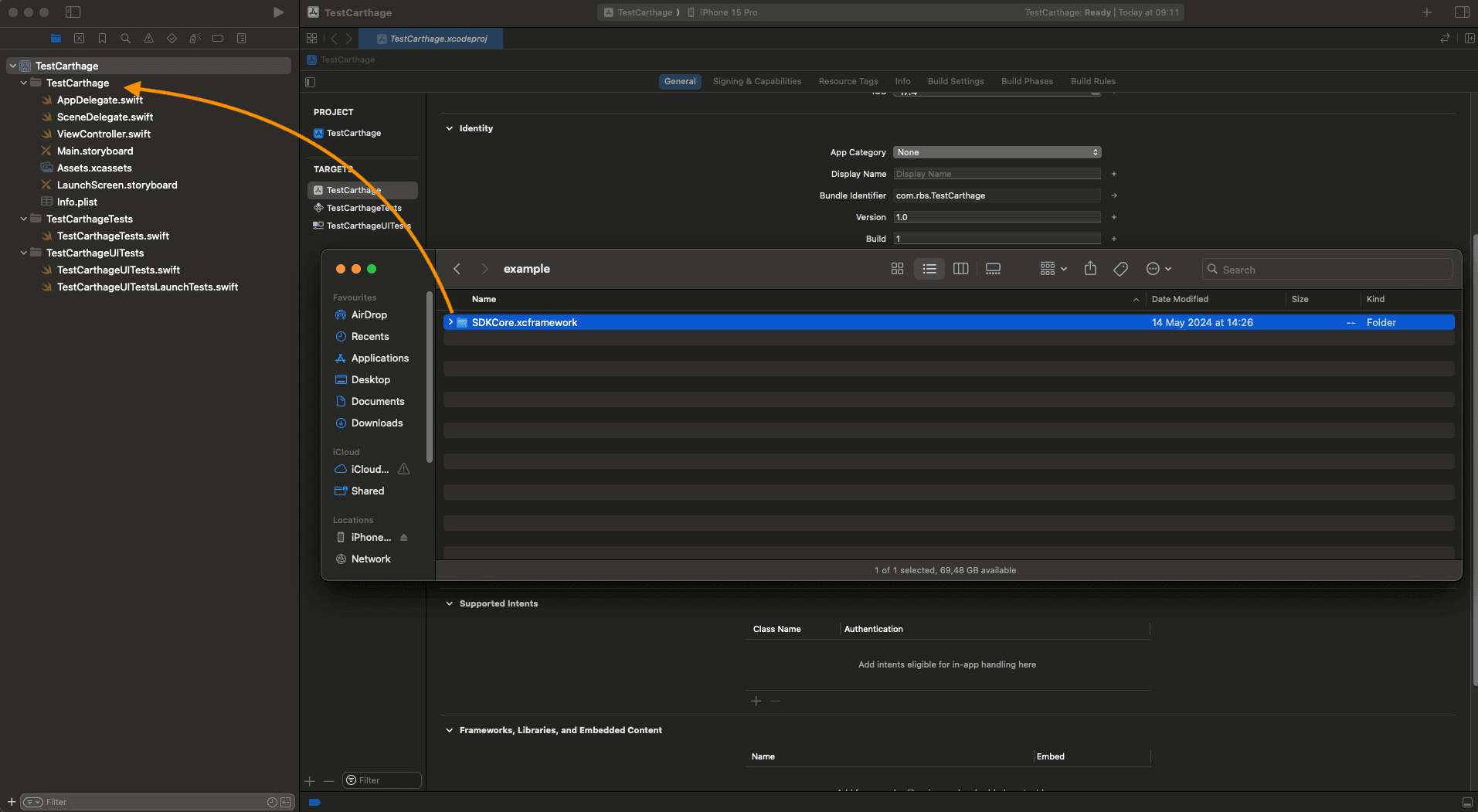
- Open Targets -> General -> Frameworks, Libraries, and Embedded Content. For
SDKCore.framework, in the Embed column, changeDo not EmbedtoEmbed & Sign.
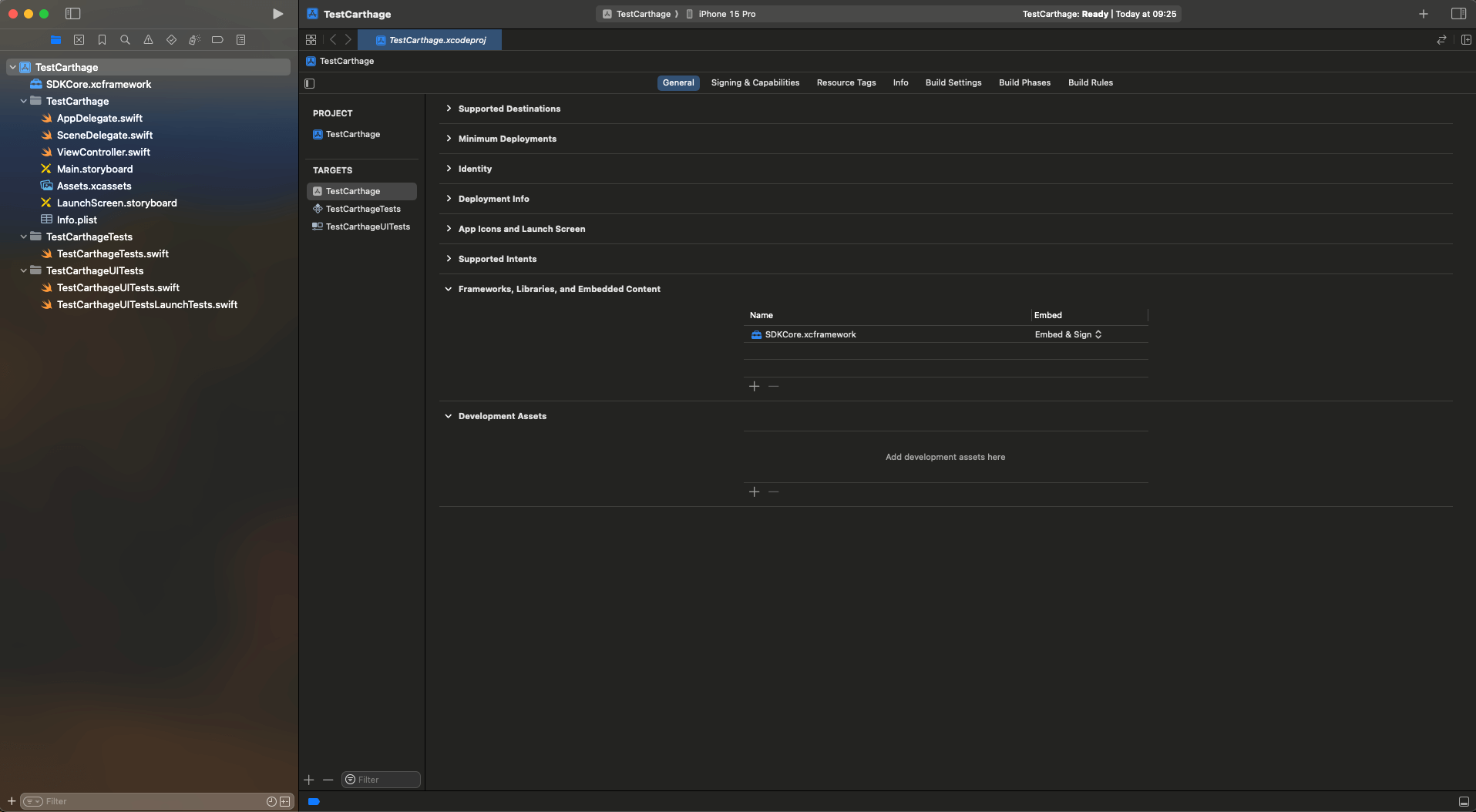
Once done, import the framework in the ViewController.swift file.
//ViewController.swift
...
import SDKCore
...How to work with API V2
External dependencies
For generation of the token, it is necessary to set the public key.
let publicKey: String =
"-----BEGIN PUBLIC KEY-----MIIBIjANBgkqhkiG9w0BAQEFAAOCAQ8AMIIBCgKCAQEAoIITqh9xlGx4tWA+aucb0V0YuFC9aXzJb0epdioSkq3qzNdRSZIxe/dHqcbMN2SyhzvN6MRVl3xyjGAV+lwk8poD4BRW3VwPUkT8xG/P/YLzi5N8lY6ILlfw6WCtRPK5bKGGnERcX5dqL60LhOPRDSYT5NHbbp/J2eFWyLigdU9Sq7jvz9ixOLh6xD7pgNgHtnOJ3Cw0Gqy03r3+m3+CBZwrzcp7ZFs41bit7/t1nIqgx78BCTPugap88Gs+8ZjdfDvuDM+/3EwwK0UVTj0SQOv0E5KcEHENL9QQg3ujmEi+zAavulPqXH5907q21lwQeemzkTJH4o2RCCVeYO+YrQIDAQAB-----END PUBLIC KEY-----"Token generation method
let sdkCore = SdkCore()
// TokenResult with NewPaymentMethod
let newPaymentMethodParams = NewPaymentMethodParams(
pan: "5536913776755304",
cvc: "123",
expiryMMYY: "12/22",
cardholder: "Korotkov Alex",
pubKey: publicKey
)
let newPaymentMethodConfig = SDKCoreConfig(
paymentMethodParams: .newPaymentMethodParams(params: newPaymentMethodParams)
)
let tokenResult = sdkCore.generateWithConfig(config: newPaymentMethodConfig)
// TokenResult with StoredPaymentMethod
let storedPaymentMethodParams = StoredPaymentMethodParams(
pubKey: publicKey,
storedPaymentMethodId: "storedPaymentMethodId",
cvc: "123"
)
let storedPaymentMethodConfig = SDKCoreConfig(
paymentMethodParams: .storedPaymentMethodParams(params: storedPaymentMethodParams)
)
let tokenResult = sdkCore.generateWithConfig(config: storedPaymentMethodConfig)iOS Configuration
Logging
Internal processes are logged with the SDKCore tag.
You can also log your processes.
Logging is available through the Logger.shared object.
- To add log- interfaces, you should call the
Logger-methodaddLogInterface().
Example:
...
final class LoggerImplementation: LogInterface {
func log(class: AnyClass, tag: String, message: String, exception: (any Error)?) {
// Do something for logging
}
}
Logger.shared.addLogInterface(logger: LoggerImplementation())
... The default tag is SDKCore. You can set your own one if you like.
- To log own events, you should call the
Logger.shared-methodlog().
Example:
...
Logger.shared.log(classMethod: type(of: self),
tag: "MyTag",
message: "My process...",
exception: nil)
...Example Swift_core (no GUI)
Example of cryptogram formation
import UIKit
import SDKCore
final class MainViewController: UIViewController {
private let cardNumberValidator = CardNumberValidator()
private let cardExpiryValidator = CardExpiryValidator()
private let cardCodeValidator = CardCodeValidator()
private let cardHolderValidator = CardHolderValidator()
private let sdkCore = SdkCore()
private var cardNumberValidationResult: ValidationResult = .VALID
private var cardExpiryValidationResult: ValidationResult = .VALID
private var cardCodeValidationResult: ValidationResult = .VALID
private var cardHolderValidationResult: ValidationResult = .VALID
private func checkValidation() {
cardNumberValidationResult = cardNumberValidator.validate(data: cardNumberValue)
cardExpiryValidationResult = cardNumberValidator.validate(data: cardExpiryValue)
cardCodeValidationResult = cardNumberValidator.validate(data: cardCodeValue)
cardHolderValidationResult = cardNumberValidator.validate(data: cardHolderValue)
}
private func generateTokenResult() {
let newPaymentMethodParams = NewPaymentMethodParams(
pan: cardNumberValue,
cvc: cardExpiryValue,
expiryMMYY: cardExpiryValue,
cardholder: cardHolderValue,
pubKey: publicKey
)
let newPaymentMethodConfig = SDKCoreConfig(
paymentMethodParams: .newPaymentMethodParams(params: newPaymentMethodParams)
)
let tokenResultWithNewPaymentMethod = sdkCore.generateWithConfig(config: newPaymentMethodConfig)
let storedPaymentMethodParams = StoredPaymentMethodParams(
pubKey: publicKey,
storedPaymentMethodId: "storedPaymentMethodId",
cvc: "123"
)
let storedPaymentMethodConfig = SDKCoreConfig(
paymentMethodParams: .storedPaymentMethodParams(params: storedPaymentMethodParams)
)
let tokenResultWithStoredPaymentMethod = sdkCore.generateWithConfig(config: storedPaymentMethodConfig)
}
}Models
NewPaymentMethodParams
| Property name | Data type | Default value | Optional | Description |
|---|---|---|---|---|
| pan | String | - | No | card number |
| cvc | String | - | No | secret card code |
| expiryMMYY | String | - | No | expiry date for the card |
| cardHolder | String | - | Yes | first and last name of cardholder |
| pubKey | String | - | No | public key |
StoredPaymentMethodParams
| Property name | Data type | Default value | Optional | Description |
|---|---|---|---|---|
| storedPaymentMethodId | String | - | No | number of a stored credential for the card |
| cvc | String | - | Yes | secret code for the card |
| pubKey | String | - | No | public key |
TokenResult
| Property name | Data type | Default value | Optional | Description |
|---|---|---|---|---|
| token | String | - | Yes | token as a string |
| errors | Dictionary |
- | No | error while generating token |
Field validation errors
| ParamField | Error | Description |
|---|---|---|
| UNKNOWN | - | Unknown error |
| PAN | required | An empty field is specified |
| invalid | Invalid value | |
| invalid-format | Invalid characters are used. Only numbers are available. | |
| CVC | required | An empty field is specified |
| invalid | Invalid value | |
| EXPIRY | required | An empty field is specified |
| invalid | Invalid value | |
| invalid-format | The format does not match the template MM/YY | |
| CARDHOLDER | required | An empty field is specified |
| invalid | Invalid value | |
| invalid-format | Invalid characters are used. Only characters and spaces are available. | |
| PUB_KEY | required | An empty field is specified |
| STORED_PAYMENT_METHOD_ID | invalid | Invalid value |
| required | An empty field is specified |
How to work with API V1
External dependencies
For generation of the token, it is necessary to set the public key.
let publicKey: String =
"-----BEGIN PUBLIC KEY-----MIIBIjANBgkqhkiG9w0BAQEFAAOCAQ8AMIIBCgKCAQEAoIITqh9xlGx4tWA+aucb0V0YuFC9aXzJb0epdioSkq3qzNdRSZIxe/dHqcbMN2SyhzvN6MRVl3xyjGAV+lwk8poD4BRW3VwPUkT8xG/P/YLzi5N8lY6ILlfw6WCtRPK5bKGGnERcX5dqL60LhOPRDSYT5NHbbp/J2eFWyLigdU9Sq7jvz9ixOLh6xD7pgNgHtnOJ3Cw0Gqy03r3+m3+CBZwrzcp7ZFs41bit7/t1nIqgx78BCTPugap88Gs+8ZjdfDvuDM+/3EwwK0UVTj0SQOv0E5KcEHENL9QQg3ujmEi+zAavulPqXH5907q21lwQeemzkTJH4o2RCCVeYO+YrQIDAQAB-----END PUBLIC KEY-----"Token generation method
let sdkCore = SdkCore()
let cardParams = CardParams(
pan: "4111111111111111",
cvc: "123",
expiryMMYY: "12/28",
cardholder: "John Smith",
mdOrder: "mdOrder",
pubKey: publicKey
)
let cardParamsConfig = SDKCoreConfig(
paymentMethodParams: .cardParams(params: cardParams)
)
let tokenResult = sdkCore.generateWithConfig(config: cardParamsConfig)
let bindignParams = BindingParams(
pubKey: publicKey,
bindingId: "das",
cvc: "123",
mdOrder: "mdOrder"
)
let bindingParamsConfig = SDKCoreConfig(
paymentMethodParams: .bindingParams(params: bindignParams)
)
let tokenResult = sdkCore.generateWithConfig(config: bindingParamsConfig)Models
CardParams
| Property name | Data type | Default value | Optional | Description |
|---|---|---|---|---|
| mdOrder | String | - | No | order number |
| pan | String | - | No | card number |
| cvc | String | - | No | secret card code |
| expiryMMYY | String | - | No | expiry date for the card |
| cardHolder | String | - | Yes | first and last name of cardholder |
| pubKey | String | - | No | public key |
BindingParams
| Property name | Data type | Default value | Optional | Description |
|---|---|---|---|---|
| mdOrder | String | - | No | order number |
| bindingId | String | - | No | number of a stored credential for the card |
| cvc | String | - | Yes | secret code for the card |
| pubKey | String | - | No | public key |
Field validation errors
| ParamField | Error | Description |
|---|---|---|
| UNKNOWN | - | Unknown error |
| PAN | required | An empty field is specified |
| invalid | Invalid value | |
| invalid-format | Invalid characters are used. Only numbers are available. | |
| CVC | required | An empty field is specified |
| invalid | Invalid value | |
| EXPIRY | required | An empty field is specified |
| invalid | Invalid value | |
| invalid-format | The format does not match the template MM/YY | |
| CARDHOLDER | required | An empty field is specified |
| invalid | Invalid value | |
| invalid-format | Invalid characters are used. Only characters and spaces are available. | |
| BINDING_ID | required | An empty field is specified |
| invalid | Invalid value | |
| MD_ORDER | required | An empty field is specified |
| invalid | Invalid value | |
| PUB_KEY | required | An empty field is specified |
Android
Android Integration
Connecting to a Gradle project by adding .aar library files
You must add the sdk_core-release.aar library file to the libs folder, then specify the
dependency of the added library.
build.gradle.kts
allprojects {
repositories {
// ...
flatDir {
dirs("libs")
}
}
}
dependencies {
// dependency is mandatory to add
implementation(group = "", name = "sdk_core-release", ext = "aar")
}build.gradle
allprojects {
repositories {
// ...
flatDir {
dirs 'libs'
}
}
}
dependencies {
// dependency is mandatory to add
implementation(group: '', name: 'sdk_core-release', ext: 'aar')
}How to work with API V2
External dependencies
For generation of the token it is necessary to set the public key.
val publicKey: String =
"-----BEGIN PUBLIC KEY-----MIIBIjANBgkqhkiG9w0BAQEFAAOCAQ8AMIIBCgKCAQEAoIITqh9xlGx4tWA+aucb0V0YuFC9aXzJb0epdioSkq3qzNdRSZIxe/dHqcbMN2SyhzvN6MRVl3xyjGAV+lwk8poD4BRW3VwPUkT8xG/P/YLzi5N8lY6ILlfw6WCtRPK5bKGGnERcX5dqL60LhOPRDSYT5NHbbp/J2eFWyLigdU9Sq7jvz9ixOLh6xD7pgNgHtnOJ3Cw0Gqy03r3+m3+CBZwrzcp7ZFs41bit7/t1nIqgx78BCTPugap88Gs+8ZjdfDvuDM+/3EwwK0UVTj0SQOv0E5KcEHENL9QQg3ujmEi+zAavulPqXH5907q21lwQeemzkTJH4o2RCCVeYO+YrQIDAQAB-----END PUBLIC KEY-----"Token generation method
val context: Context //android context for getting string resources
val sdkCore: SDKCore = SDKCore(context)
// TokenResult with NewPaymentMethod
val newPaymentMethodCardParams = NewPaymentMethodCardParams(
pan = "4111111111111111",
cvc = "123",
expiryMMYY = "12/28",
cardHolder = "John Smith",
pubKey= publicKey
)
val newPaymentMethodConfig = SDKCoreConfig(paymentCardParams = newPaymentMethodCardParams)
val tokenResult = sdkCore.generateWithConfig(config = newPaymentMethodConfig)
// TokenResult with NewPaymentMethodStoredCard
val newPaymentMethodStoredCardParams = NewPaymentMethodStoredCardParams(
pubKey = publicKey,
storedPaymentId = "storedPaymentMethodId",
cvc = "123"
)
val storedPaymentMethodConfig = SDKCoreConfig(paymentCardParams = newPaymentMethodStoredCardParams)
val tokenResult = sdkCore.generateWithConfig(config = storedPaymentMethodConfig)Android Configuration
Logging
Internal processes are logged with the SDK-Core tag.
You can also log your processes.
Logging is available through the Logger object.
-
To add log- interfaces, you should call the
Logger-methodaddLogInterface().Example of logging into LogCat:
...
Logger.addLogInterface(object : LogInterface {
override fun log(classMethod: Class<Any>, tag: String, message: String, exception: Exception?) {
Log.i(tag, "$classMethod: $message", exception)
}
})
... The default tag is SDK-Core. You can set your own one if you like.
-
To log your own events, you should call
Logger-methodlog().Example:
...
Logger.log(this.javaClass, "MyTag", "My process...", null)
...Example Kotlin_core (no GUI)
Example of cryptogram formation
import net.payrdr.mobile.payment.sdk.core.SDKCore
import net.payrdr.mobile.payment.sdk.core.TokenResult
import net.payrdr.mobile.payment.sdk.core.model.BindingParams
import net.payrdr.mobile.payment.sdk.core.model.CardParams
import net.payrdr.mobile.payment.sdk.core.validation.BaseValidator
import net.payrdr.mobile.payment.sdk.core.validation.CardCodeValidator
import net.payrdr.mobile.payment.sdk.core.validation.CardExpiryValidator
import net.payrdr.mobile.payment.sdk.core.validation.CardHolderValidator
import net.payrdr.mobile.payment.sdk.core.validation.CardNumberValidator
import net.payrdr.mobile.payment.sdk.core.validation.OrderNumberValidator
class MainActivity : AppCompatActivity() {
// initialization of validators for card information entry fields
private val cardNumberValidator by lazy { CardNumberValidator(this) }
private val cardExpiryValidator by lazy { CardExpiryValidator(this) }
private val cardCodeValidator by lazy { CardCodeValidator(this) }
private val cardHolderValidator by lazy { CardHolderValidator(this) }
private val orderNumberValidator by lazy { OrderNumberValidator(this) }
private val sdkCore by lazy { SDKCore(context = this) }
override fun onCreate(savedInstanceState: Bundle?) {
// installation of validators on the card information entry fields
cardNumberInput.setupValidator(cardNumberValidator)
cardExpiryInput.setupValidator(cardExpiryValidator)
cardCodeInput.setupValidator(cardCodeValidator)
cardHolderInput.setupValidator(cardHolderValidator)
mdOrderInput.setupValidator(orderNumberValidator)
// creation of an object and initialization of fields for a new card
val params = NewPaymentMethodCardParams(
pan = cardNumberInput.text.toString(),
cvc = cardCodeInput.text.toString(),
expiryMMYY = cardExpiryInput.text.toString(),
cardHolder = cardHolderInput.text.toString(),
pubKey = pubKeyInput.text.toString()
)
// method call to get the cryptogram for a new card
sdkCore.generateWithConfig(SDKCoreConfig(params))
// Creation of an object and initialization of fields for the linked card
val params = NewPaymentMethodStoredCardParams(
storedPaymentId = "storedPaymentMethodId",
cvc = "123",
pubKey = pubKeyInput.text.toString()
)
// method call to get the cryptogram for the linked card
sdkCore.generateWithConfig(SDKCoreConfig(params))
}
}Models
NewPaymentMethodCardParams
| Property name | Data type | Default value | Optional | Description |
|---|---|---|---|---|
| pan | String | - | No | card number |
| cvc | String | - | No | secret card code |
| expiryMMYY | String | - | No | expiry date for the card |
| cardHolder | String | - | No | first and last name of the cardholder |
| pubKey | String | - | No | public key |
NewPaymentMethodStoredCardParams
| Property name | Data type | Default value | Optional | Description |
|---|---|---|---|---|
| storedPaymentId | String | - | No | number of a stored credential for the card |
| cvc | String | - | No | secret code for the card |
| pubKey | String | - | No | public key |
TokenResult
| Property name | Data type | Default value | Optional | Description |
|---|---|---|---|---|
| token | String | - | No | token as string |
| errors | Map |
- | No | error while generating token |
Field validation errors
| ParamField | Error | Description |
|---|---|---|
| PAN | required | An empty field is specified |
| invalid | Invalid value | |
| invalid-format | Invalid characters are used. Only numbers are available. | |
| CVC | required | An empty field is specified |
| invalid | Invalid value | |
| EXPIRY | required | An empty field is specified |
| invalid | Invalid value | |
| invalid-format | The format does not match the template MM/YY. | |
| CARDHOLDER | required | An empty field is specified |
| invalid | Invalid value | |
| invalid-format | Invalid characters are used. Only characters and spaces are available. | |
| PUB_KEY | required | An empty field is specified |
| STORED_PAYMENT_ID | requrired | An empty field is specified |
| invalid | Invalid value |
How to work with API V1
External dependencies
For generation of the token, it is necessary to set the public key.
val publicKey: String =
"-----BEGIN PUBLIC KEY-----MIIBIjANBgkqhkiG9w0BAQEFAAOCAQ8AMIIBCgKCAQEAoIITqh9xlGx4tWA+aucb0V0YuFC9aXzJb0epdioSkq3qzNdRSZIxe/dHqcbMN2SyhzvN6MRVl3xyjGAV+lwk8poD4BRW3VwPUkT8xG/P/YLzi5N8lY6ILlfw6WCtRPK5bKGGnERcX5dqL60LhOPRDSYT5NHbbp/J2eFWyLigdU9Sq7jvz9ixOLh6xD7pgNgHtnOJ3Cw0Gqy03r3+m3+CBZwrzcp7ZFs41bit7/t1nIqgx78BCTPugap88Gs+8ZjdfDvuDM+/3EwwK0UVTj0SQOv0E5KcEHENL9QQg3ujmEi+zAavulPqXH5907q21lwQeemzkTJH4o2RCCVeYO+YrQIDAQAB-----END PUBLIC KEY-----"Token generation method
// TokenResult with CardParams
val cardParams: CardParams = CardParams(
mdOrder = "mdOrder",
pan = "4111111111111111",
cvc = "123",
expiryMMYY = "12/28",
cardHolder = "John Smith",
pubKey = "publicKey"
)
val tokenResult = sdkCore.generationWithConfig(paymentCardParams = cardParams)
// TokenResult with BindingParams
val bindingParams: BindingParams = BindingParams(
mdOrder = "mdOrder",
bindingID = "das",
cvc = "123",
pubKey = "publicKey"
)
val tokenResult = sdkCore.generationWithConfig(paymentCardParams = bindingParams)